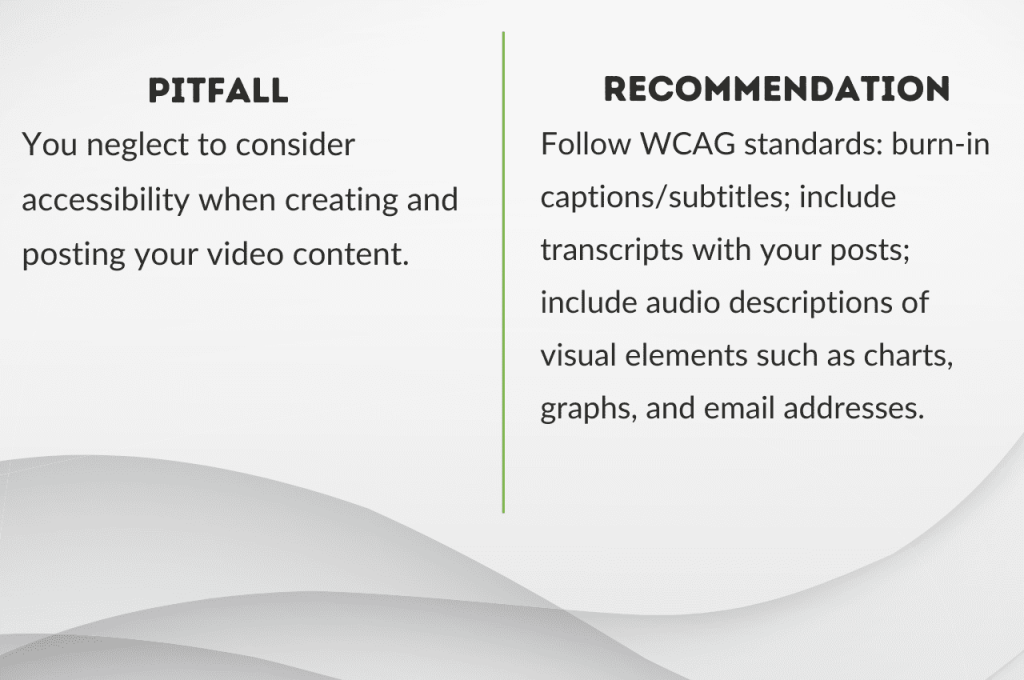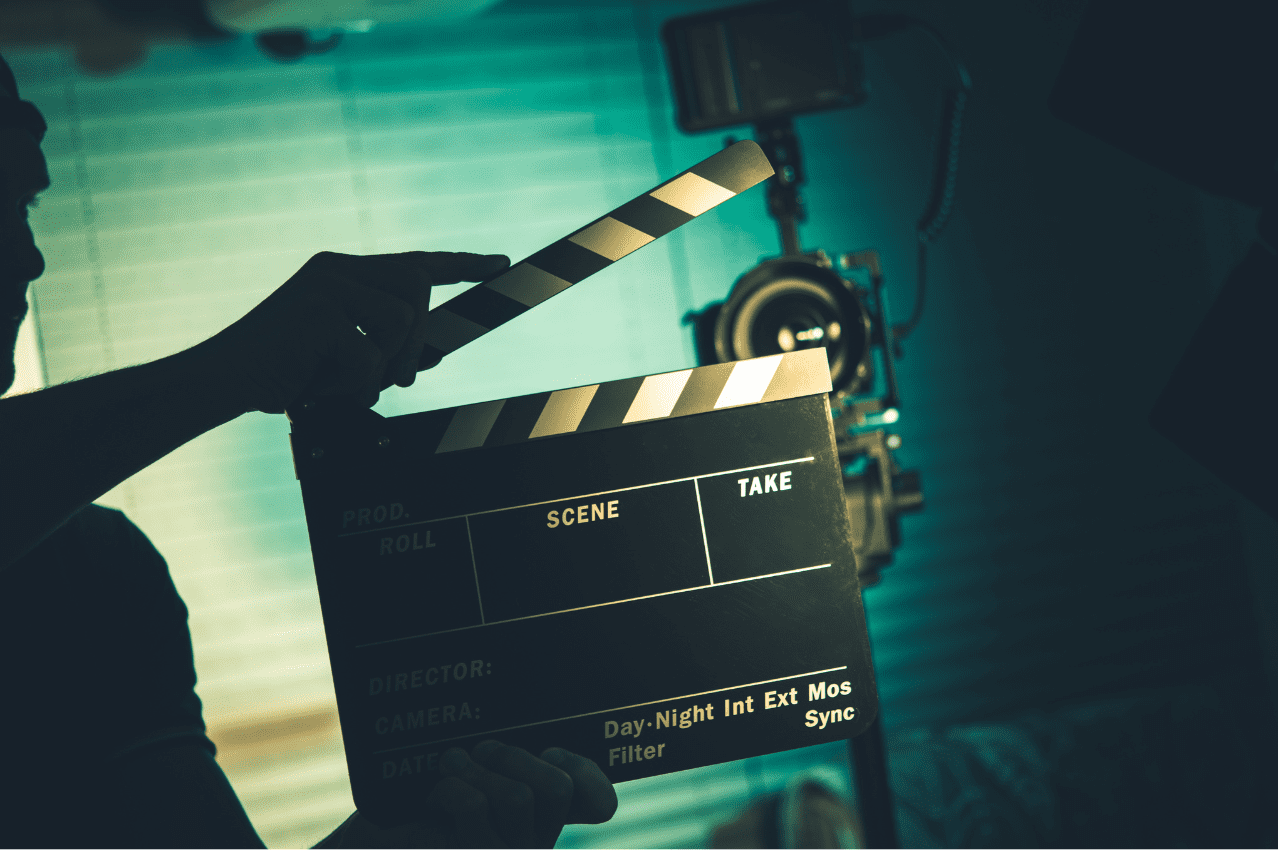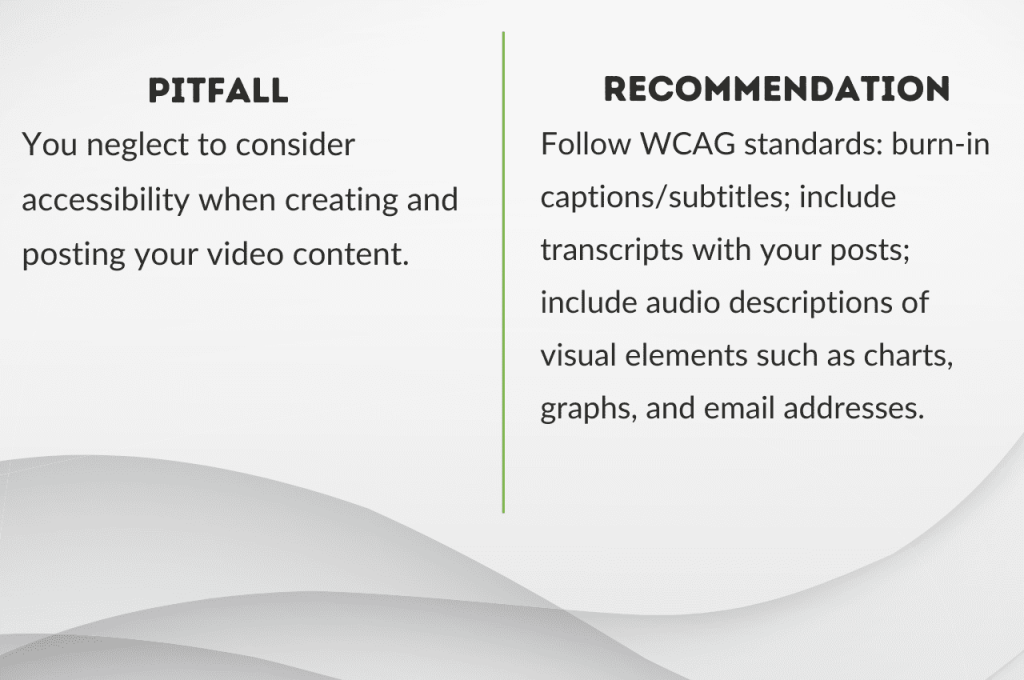If you are starting to develop videos for your firm, here are my tips and a few lessons learned.
Let me start by saying I am not attempting to share the kind of expertise that media production agencies like Kates Media, MultiVision Digital, and Interface Media offer (all great choices, btw). I am writing from the in-house side of things, as someone who has been working with production agencies to create video series for law firms.
I also know there are some firms with their own internal video production resources, but this post is directed at firms hiring outside video resources to film their content. While your media agency will handle many pieces of your project, there are just as many pieces that the in-house marketing folks need to handle, such as selecting the video agency, coordinating internal talent and location resources, crafting scripts, working closely with the agency on post-production, and developing the distribution strategy.
This post outlines what those in-house marketing tasks are, and identifies potential pitfalls and how to avoid them.
Step 1: Create a Project Charter
Knowing your business objectives, stakeholders, and strategy is always critical. Never more so than when you are undertaking a new form of content creation. So documenting your shared project vision is an important way to get started.
At a minimum, your charter should include:
- Objectives
- Stakeholders
- Audiences
- Messaging
- Style
- Branding
- Talent
- Timeline
- Budget
- Content distribution strategy
Never created this kind of document before? Here's my template: McCollough Consulting_Microsite Project Charter_Template

Step 2: Select Your Video Agency
If this is your first time creating video content for your firm, you might not know what all of the pricing variables are when selecting an agency. There are pros and cons with both small and large agencies, and you need to take the time to understand who you are hiring. Here are a few questions to ask when vetting potential video creation partners:
- How do you staff your projects? (Smaller agencies might not do post-production in-house, for example. And even large agencies often use freelance crews in cities where they don't have their own offices.)
- What are my remote options? (The COVID pandemic forced video production shops to really improve their game on this one, so the video quality you can get using remote tech has vastly improved recently.)
- What types of video do you typically produce? (Get examples of the type you are hoping to create. Just because they haven't done your exact type of work before doesn't mean they can't, but it could mean their learning curve will be on your dime.)
- Be clear about your requirements. If you are crafting the scripts and you will be the on-site interviewer, they can pare down some of the producer fees that they might otherwise have assumed they need to include.
- How will the project be managed? (In my experience, these projects can be torture without a great project manager. Probe into the people and the tools that will be used to ensure the process will be as smooth as possible.)

Step 3: Pull Your Talent Together
The "talent" are those you will put in front of the camera. Thinking through your objectives, your messaging, and your audiences...who will best represent your firm?
Be sure to consider all offices, all practices, all levels, and diversity. Give everyone a voice.
Politics will likely be at play in determining who you select for screen time, so getting clear stakeholder sign-off is extremely important at this stage.

Step 4: Location Scouting and Logistics
Identifying where you will film your video depends on the vision you outlined in your project charter. You can use a studio (many large agencies have them in-house). This gives you the most control, as there will be consistent lighting, consistent staging, fewer logistical headaches, etc. You can rent a hotel room, or shoot in your offices...the possibilities are endless (depending on your budget, you might also consider a location shoot and go through all the paperwork required to block off a city park.)
I've only shot in law firm offices, so my recommendations are going to be focused on this environment. It might seem like the easy choice, but there are a lot of considerations:
- Where in the office do you want to shoot the video? Have a site visit with your team to identify optimal locations. That wall of glass with the park view might be gorgeous, but the street noise or sun angle could make it an impossibility.
- Take photos of likely shoot locations in the office to share with others that are helping you make this decision.
- When is the least busy time in the office for this shoot? Work with Office Managers to identify ideal days. The new remote work schedules many offices have in place these days might allow you to stake a claim on an entire floor for shoot day, thereby eliminating drive-by noise.
- Remember that even a "simple" 30-minute interview will still take four hours to set up, prep, shoot, and break down.
- Understand office limitations. I have had a few shoots where the firm occupied most of the floors of the building, but had a shared courtyard which required approvals from the other occupants.
- Whenever possible you should consider shooting b-roll during breaks in your primary filming. B-roll might include footage of the lobby area, conference rooms, people gathering in the lunch room, and city views from your offices. This is much easier to shoot because it doesn't require audio setup or scripting/speaking.
- Your office will probably have requirements of outside film crews, such as filling out a certificate of insurance and signing an agreement to follow the office health protocols (e.g., wearing masks). Make sure all paperwork is handled in advance.
- Consider the staging of your video shoot. I recommend chairs that don't swivel, and having a booster pillow on hand for those who tend to slouch. You might also want to have a few options for background color, such as a vase of flowers or a plant.

Step 5: Craft Your Script
Depending on the type of video shoot, you might need a script. If this is the case, I strongly recommend including a teleprompter in your setup. It is rare that attorneys and staff will memorize a script well enough that they don't need help.
If you aren't using a script but plan to ask questions and receive off-the-cuff responses, you should send the questions to your talent ahead of time so that they can think through how they will want to answer them, and so they have a chance to ask you to clarify what sort of information you are trying to suss out with a particular question.
Step 6: Final Shoot Planning
If possible, share a photo of the shoot day setup with your talent and the office manager. People get intimidated by all the equipment if they haven't seen it beforehand, and seeing the setup helps to set expectations.

If your budget allows, hire a makeup artist for the shoot day. It really makes a difference not only in polishing the look of your talent but in getting them mentally ready for presenting their best selves. If you do hire a makeup artist, send them photos of your talent in advance so that the artist can bring appropriate cosmetic selections.
I recommend holding a call with your entire team a few days before your shoot:
- Reinforce the goals of and audiences for the video.
- Share detail about where the final video will be shared (website only? social media? event promos? pitch materials?).
- Make clothing suggestions (share tips such as avoiding tight clothes that might pull across the chest when seated and thin stripes that can cause a moire effect on film).
- Recap logistics such as the exact location of the shoot and arrival times (typically, if talent wants to take advantage of the makeup artist they should arrive 45 minutes ahead of their shoot call time).
- Recommend that those who wear glasses consider either not wearing them or using contacts, as glasses can be tricky to film well.
- Share key member cell numbers - office manager, office building security, director of photography.
- Confirm with the office manager that you have the loading dock and freight elevator reserved for crew unloading and loading.
Step 7: Your Role During the Shoot
Depending on the details of your video agency agreement, you might have an agency producer there on the day of the shoot to make sure everything runs smoothly. But even if you do, I recommend someone from the firm's marketing team also be on-site to ensure all goes well. The in-house people are the ones who know better than anyone the goals, the messaging, the firm, and the people. And they know what success looks like.
As a marketing consultant, my clients hire me to be their in-house producer. So in addition to defining and driving all of the above steps, I am also the producer on the day of the shoot. These are the tasks I handle:
- On-site coordination: Arrive when your crew does to make sure everything is running smoothly and they have access to everything they need. And while your crew should have everything set up according to the agreed-upon plan, you may need to escalate with the agency if things aren't following the day's call sheet.
- Environment: This is about ensuring everything on-site is ready and suitable for filming. For example, reach out to the facilities folks if your director of photography (DP) tells you there is too much ambient noise. You'll need to balance the noise issue with the heat issue because it gets hot under all those studio lights. Talk to your crew in advance if the site survey indicates loud HVAC...there is additional audio equipment they can bring, usually at additional cost.
- Send out an email the day before the shoot to all office employees reminding them there will be a shoot and letting them know what floors/offices won't be available.
- Post signage around the area where you are holding the shoot. Not just "QUIET Please" - people think as long as they don't speak it's enough. You also need to remind them not to let doors slam shut.
- Depending on who is in the office, you may need to manage loud hallway conversations.
- Ordering lunch for crew, talent, and office support folks is always a nice move.
- Define the shot framing throughout the day. Do you want everyone shot from the waist up? Do you want them looking at the camera or at the interviewer? Remember that the shot might need adjustment if their eye line is off - for example if the height of the interviewer is significantly different than the height of the talent.
- To tamp down talent nervousness, show them a quick picture of their framed shot, and remind them they can do as many retakes as needed.
- Listen to the answers being given by your talent and hear them through the lens of your audience. For example, I had a client keep referencing cooking classes as a benefit of a women's affinity group. Will your client consider that potentially tone deaf? If so, speak up and suggest the talent share a few other benefits of the women's affinity group.
- Know what your rules are for retakes. Does the talent always have to refer to the firm by the full name or are you ok with acronyms and initialisms? Are client names allowed? What about references to names of people in the firm?
- Consider asking for retakes when words like best, specialist, and greatest are used. In other words, know what your state bar and your firm's general counsel allow.
- Have bottled water available for talent, and recommend breaks when you see they need one.
- Retake earlier stiff takes.
- Note when you need to call the makeup artist back in to tame errant hairs or add powder to a shiny forehead.

Step 8: Manage Post-Production
A week or so after the shoot, you will receive rough cut(s) from your agency, and that's when the art of video editing comes into play. I work closely with my clients by making recommendations on the best bits and ideal content flow, but they are the ones to make the final decisions. You will typically go through a few rounds of edits before you lock in the content.
Once the content is locked in, then the agency can apply lighting and audio clean-up.
As for your final files, you will need to decide how you want them delivered. Possibly a version for your website, a version for social media as well as the master file. Consider shorter versions for Twitter and Instagram. I recommend all social media files have captions burned in (this is called open captioning) because a lot of video on social media is watched with the sound off. And never neglect accessibility.

Step 9: Your Video Distribution Strategy
You will want to pull in your communications and content folks, and possibly your business development team, to help define your distribution strategy.
The obvious candidates for video are your website, your YouTube channel, and your social media feeds. But content distribution platforms like JD Supra, Lexology, and Passle will allow you to gain a much wider audience. And knowing when your practice conferences are held, when on-campus interview week takes place, and when Chambers rankings kick into gear for your talent (to name just a few factors) will inform some of the "when" for promoting your content.